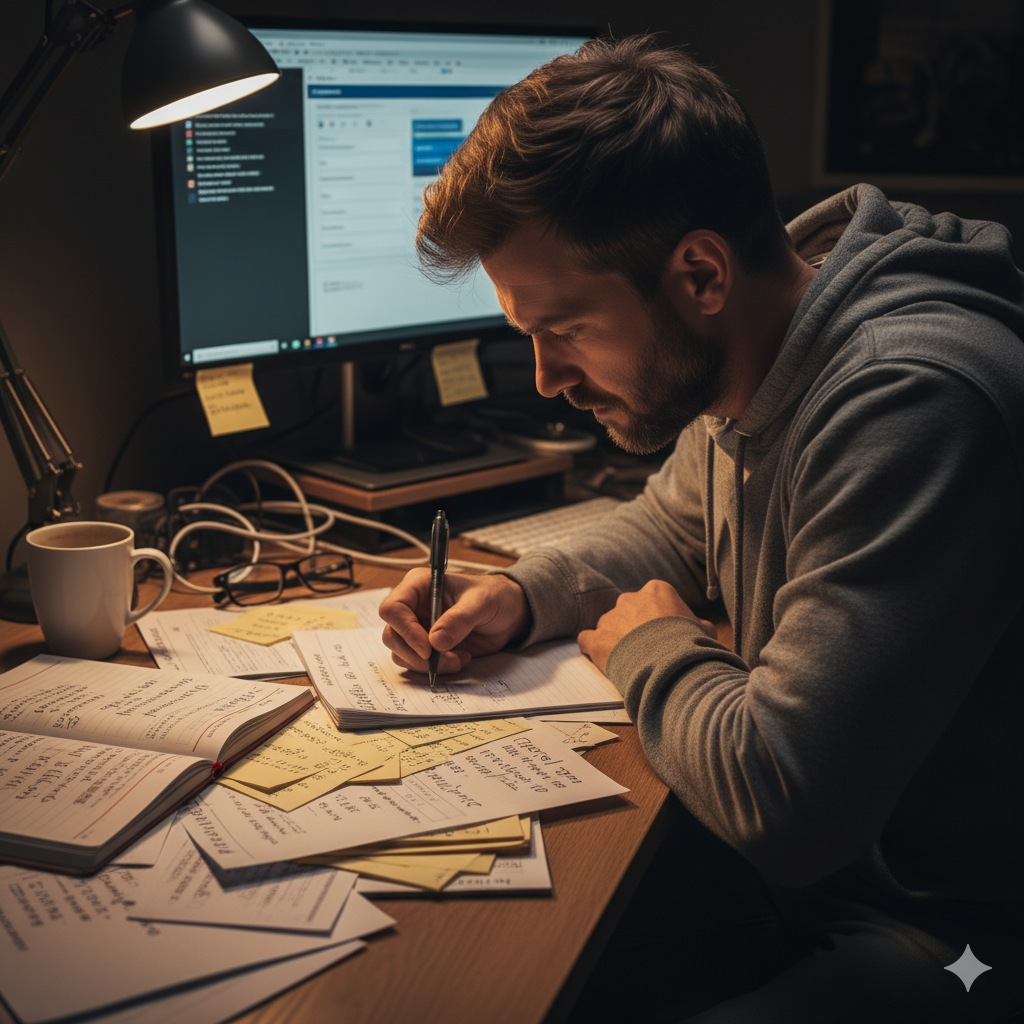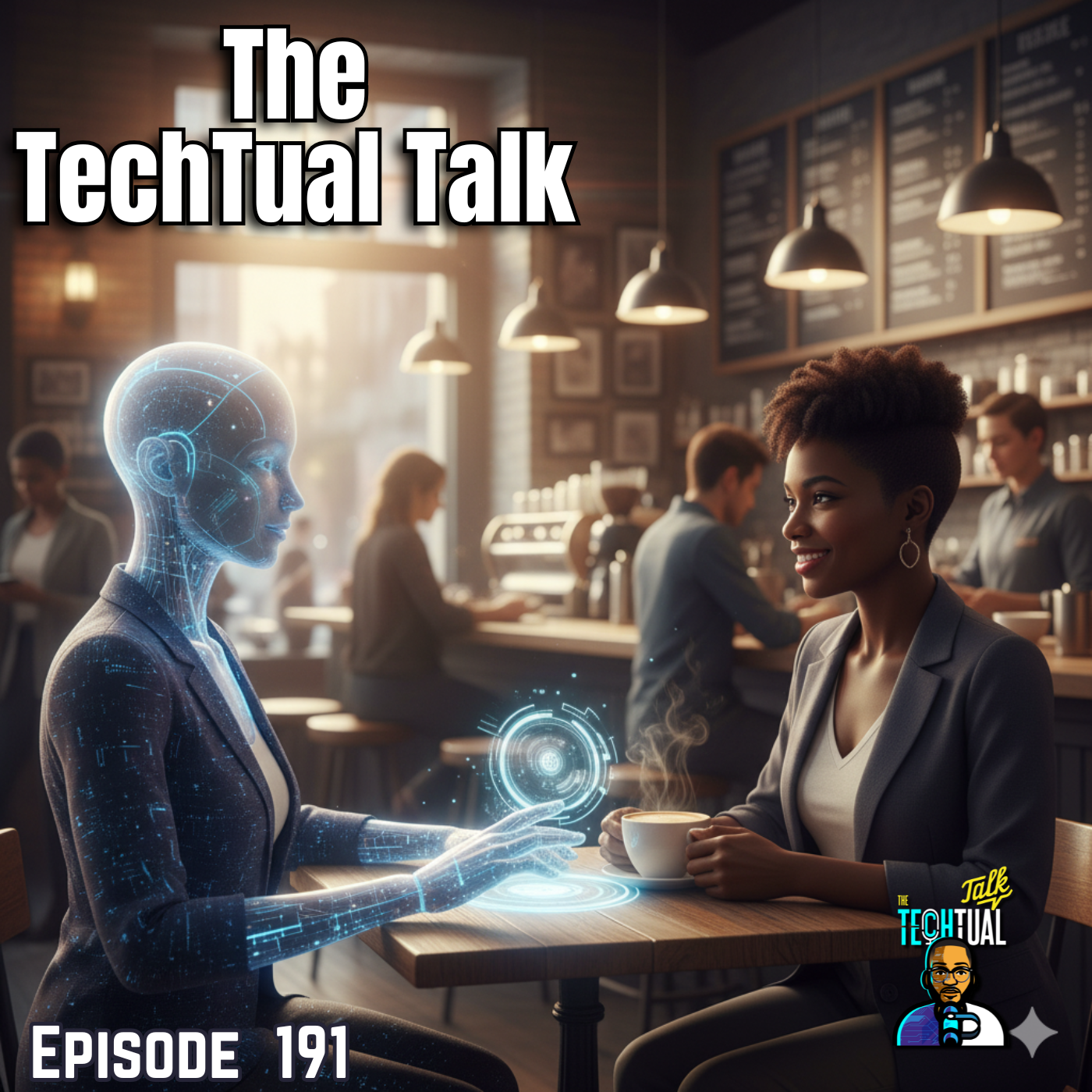Password Managers: Your First Line of Defense

In today's digital landscape, we're constantly bombarded with the importance of online security. But with so many threats and complexities, where do you even begin? The answer is simpler than you might think: start with a password manager. In this blog post, we'll delve into the world of password managers, exploring why they are essential for staying secure online. We'll discuss how they work, which ones are the most reliable, and how to make the most of their features to protect your accounts. This blog post accompanies Ep. 191 AI Boyfriends, Roblox is Creepy, & Cyber News, where we touch on some of these issues as part of our Cybersecurity Awareness Month kickoff. We hope this post sheds light on how you can protect yourself and loved ones from Cybercrimes and attacks.
Introduction: Why Password Managers Matter
Think about all the online accounts you have: email, social media, banking, streaming services, online shopping... the list goes on and on. Now, consider the passwords you use for those accounts. Are they all different? Are they strong and complex? If you're like most people, the answer is probably no. Reusing passwords across multiple sites and using weak, easily guessable passwords are two of the biggest security mistakes you can make. This is where password managers come in. They act as a digital vault, storing all your passwords securely and generating strong, unique ones for each of your accounts. In essence, they act as your first line of defense against cyber threats.
What is a Password Manager and How Does it Work?
A password manager is essentially a software application or browser extension that securely stores your usernames and passwords. But it's much more than just a digital notepad. Here's a breakdown of how it works:
- Encryption: Password managers use strong encryption algorithms (like AES-256) to protect your stored data. This means your passwords are scrambled and unreadable to anyone without the master password.
- Centralized Vault: All your usernames and passwords are stored in a single, encrypted vault. This vault is usually protected by a single, strong master password that you need to remember.
- Auto-Fill: When you visit a website or app that requires a login, the password manager automatically fills in your username and password, saving you time and effort.
- Password Generation: Most password managers include a password generator that creates strong, random passwords that are difficult to crack.
- Synchronization: Many password managers offer synchronization across multiple devices (computers, smartphones, tablets), so you can access your passwords wherever you are.
By using a password manager, you only need to remember one strong master password, and you can have strong, unique passwords for all your other accounts. This significantly reduces your risk of being hacked.
Key Features of a Reliable Password Manager
Not all password managers are created equal. When choosing a password manager, look for these key features:
- Strong Encryption: The password manager should use industry-standard encryption algorithms like AES-256.
- Multi-Factor Authentication (MFA): MFA adds an extra layer of security by requiring a second form of verification, such as a code sent to your phone, in addition to your master password.
- Password Generator: A robust password generator that creates strong, random passwords of varying lengths and complexity.
- Auto-Fill and Auto-Capture: Automatic filling of usernames and passwords on websites and apps, as well as automatic capture of new logins.
- Cross-Platform Compatibility: Support for multiple operating systems (Windows, macOS, Android, iOS) and browsers.
- Security Audits: Independent security audits to verify the password manager's security practices.
- Breach Monitoring: Alerts if any of your stored passwords have been compromised in a data breach.
- Secure Note Storage: The ability to store sensitive information like credit card numbers, social security numbers, and other personal data securely.
- Emergency Access: A feature that allows a trusted contact to access your password vault in case of an emergency.
Top Password Managers: A Comparison
There are many password managers available, each with its own strengths and weaknesses. Here's a comparison of some of the top contenders:
- 1Password: A popular and feature-rich password manager with a strong focus on security. It offers a user-friendly interface and excellent support for families and teams.
- LastPass: A well-established password manager with a free plan and a variety of premium features. It's known for its ease of use and wide range of integrations.
- Dashlane: A premium password manager with advanced features like VPN protection and identity theft monitoring. It offers a seamless user experience and excellent security.
- Bitwarden: An open-source password manager that's highly secure and customizable. It's a great option for tech-savvy users who want more control over their security.
- Keeper: A secure password manager with a focus on enterprise security. It offers advanced features like role-based access control and compliance reporting.
- NordPass: A password manager from the same company as NordVPN, offering a focus on security and ease of use.
Choosing the right password manager depends on your individual needs and preferences. Consider your budget, desired features, and technical expertise when making your decision. Many password managers offer free trials or free versions, so you can try them out before committing to a subscription.
Setting Up Your Password Manager: A Step-by-Step Guide
Setting up a password manager is a relatively straightforward process. Here's a step-by-step guide:
- Choose a Password Manager: Research and select a password manager that meets your needs.
- Create an Account: Sign up for an account on the password manager's website or app.
- Choose a Strong Master Password: This is the most important password you'll ever create. Make it long, complex, and unique. Use a combination of uppercase and lowercase letters, numbers, and symbols. Avoid using personal information like your name, birthday, or pet's name.
- Install the Browser Extension and App: Install the browser extension on your web browser and the app on your smartphone and tablet.
- Import Your Passwords: Most password managers allow you to import your existing passwords from your browser or other password managers.
- Enable Multi-Factor Authentication (MFA): Add an extra layer of security to your account by enabling MFA.
- Start Generating Strong, Unique Passwords: Use the password manager's password generator to create strong, unique passwords for all your accounts.
- Test the Auto-Fill Feature: Visit a website or app that requires a login and test the password manager's auto-fill feature.
- Explore the Features: Take some time to explore the other features of your password manager, such as secure note storage and breach monitoring.
Generating Strong, Unique Passwords
One of the most important benefits of using a password manager is the ability to generate strong, unique passwords for all your accounts. Here are some tips for creating strong passwords:
- Length Matters: Aim for passwords that are at least 12 characters long, and preferably longer.
- Use a Variety of Characters: Include a mix of uppercase and lowercase letters, numbers, and symbols.
- Avoid Personal Information: Don't use personal information like your name, birthday, or pet's name.
- Don't Use Common Words or Phrases: Avoid using words or phrases that are found in the dictionary.
- Use a Password Generator: The best way to create strong passwords is to use a password generator. These tools create random passwords that are difficult to crack.
- Change Your Passwords Regularly: While password managers can store a lot, it's still a good idea to change passwords every now and again.
By following these tips, you can create passwords that are much more difficult for hackers to crack.
Beyond Passwords: Storing Sensitive Information Securely
Password managers aren't just for passwords. They can also be used to store other sensitive information securely, such as:
- Credit Card Numbers: Store your credit card numbers and expiration dates securely for easy online shopping.
- Social Security Numbers: Keep your social security number safe and accessible when you need it.
- Bank Account Information: Store your bank account numbers and routing numbers securely.
- Driver's License and Passport Information: Keep copies of your driver's license and passport information readily available.
- Secure Notes: Store sensitive notes, such as medical information, insurance policy numbers, and other personal data.
By storing this information in your password manager, you can keep it safe from prying eyes.
Multi-Factor Authentication (MFA) and Password Managers
Multi-factor authentication (MFA) adds an extra layer of security to your accounts by requiring a second form of verification in addition to your password. This could be a code sent to your phone, a fingerprint scan, or a security key. When used in conjunction with a password manager, MFA can significantly reduce your risk of being hacked, even if your password is compromised.
Most password managers support MFA. Be sure to enable MFA on your password manager account and on any other important accounts that support it.
Password Manager Security: Addressing Common Concerns
Some people are hesitant to use password managers because they're concerned about security. What if the password manager itself is hacked? Here are some common concerns and how to address them:
- "What if my master password is compromised?" This is a valid concern. That's why it's so important to choose a strong master password that you don't use anywhere else. Also, enable MFA on your password manager account for an extra layer of security.
- "What if the password manager company is hacked?" While this is a risk, reputable password managers use strong encryption to protect your data. Even if the company is hacked, your passwords should remain secure. Look for password managers that have undergone independent security audits to verify their security practices.
- "What if I forget my master password?" Most password managers offer recovery options, such as security questions or emergency access. Be sure to set up these recovery options when you create your account.
Despite these concerns, the benefits of using a password manager far outweigh the risks. Password managers significantly improve your overall security posture.
Staying Safe Online: Integrating Password Managers with Other Security Practices
Using a password manager is an important step in staying safe online, but it's not the only thing you should do. Here are some other security practices to follow:
- Keep Your Software Up to Date: Install software updates regularly to patch security vulnerabilities.
- Use a Firewall: A firewall helps protect your computer from unauthorized access.
- Be Careful What You Click On: Avoid clicking on suspicious links or attachments in emails or on websites.
- Use a VPN: A VPN encrypts your internet traffic and protects your privacy when using public Wi-Fi.
- Be Aware of Phishing Scams: Be wary of emails or messages that ask for your personal information.
- Monitor Your Credit Report: Check your credit report regularly for signs of identity theft.
By following these security practices, you can significantly reduce your risk of being hacked or becoming a victim of identity theft.
The Cost of Neglecting Password Security: Learning from Breaches (Red Hat & Salesforce)
The consequences of neglecting password security can be severe. Data breaches can expose your personal information, leading to identity theft, financial loss, and reputational damage. As we discussed in Episode 191, even large, security-conscious organizations like Red Hat and Salesforce are not immune to data breaches. The Red Hat breach, for example, highlighted the potential for attackers to exploit vulnerabilities in software and gain access to sensitive data. The Salesforce data breach showed how misconfigured security settings can leave valuable customer information exposed.
These breaches serve as a stark reminder of the importance of strong password security and other security best practices. By using a password manager, you can significantly reduce your risk of becoming a victim of a data breach.
Cybersecurity Awareness Month: Taking Control of Your Online Security
October is Cybersecurity Awareness Month, a time to raise awareness about the importance of online security and to encourage individuals and organizations to take steps to protect themselves from cyber threats. Using a password manager is a simple yet effective way to take control of your online security.
This Cybersecurity Awareness Month, make a commitment to improve your online security practices. Start by implementing a password manager and following the other security tips outlined in this blog post.
Conclusion: Embrace Password Managers for a Secure Digital Life
In conclusion, password managers are an essential tool for staying secure online. They allow you to generate strong, unique passwords for all your accounts, store sensitive information securely, and protect yourself from data breaches. By using a password manager, you can significantly improve your overall security posture and reduce your risk of becoming a victim of cybercrime.
Don't wait any longer. Start using a password manager today and take control of your online security. Also, check out Ep. 191 AI Boyfriends, Roblox is Creepy, & Cyber News for more insights and discussions on current cybersecurity challenges. Remember, your digital safety is worth the effort!
Special Offer: Aura FREE Trial (Sponsor Mention)
As mentioned in Episode 191, our sponsor, Aura, is offering a 14-day FREE trial. Go to https://aura.com/techtualchatter to get your free trial and see if your personal information has been leaked online. Aura offers comprehensive protection against identity theft and fraud, giving you peace of mind in today's digital world.